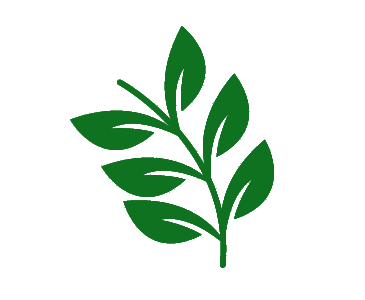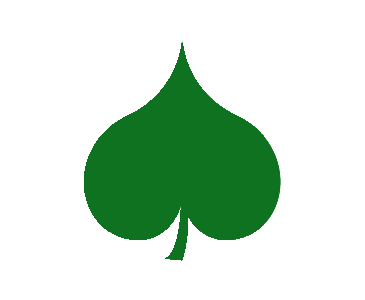You have downloaded a "jar" file containing our plugin.
Use bitegarden UPM to install the plugin directly from the administration user interface or copy jar file into SonarQube™ plugins folder:
$SONAR_HOME/extensions/plugins/
Restart SonarQube™ server and enjoy the new features.
Depending on the plugin you might need to run a new analysis to compute the data.
You will find main features for the plugins under the "More..." section in global or project spaces menus.
NOTE: The plugin includes the trial license for 2 weeks for evaluation. You don't have to setup anything else.
Need help?
Do you have any questions during your trial period? Did you find a bug in our plugins or you want to suggest an improvement? Open a ticket in our Jira Service Desk and we will answer you as soon as possible.
Open a ticket
Other plugins you may be interested in...
Security Plugin for SonarQube™
Provides information about security standards (OWASP, CWE, etc.) including risk factor and security vulnerabilities and categories.
Overview Report Plugin for SonarQube™
Provides a big picture of your SonarQube™ instance with all the aggregated measures in a single view.
SQALE Plugin for SonarQube™
Software Quality Assessment based on Lifecycle Expectations is back to SonarQube™! Track your technical debt with SQALE method.
SQALE Plugin for SonarQube™ is listed as an official SQALE tool to manage your technical debt.
Report Plugin for SonarQube™
Generate a clean and minimalistic PDF project report or a fully customizable ODT template.