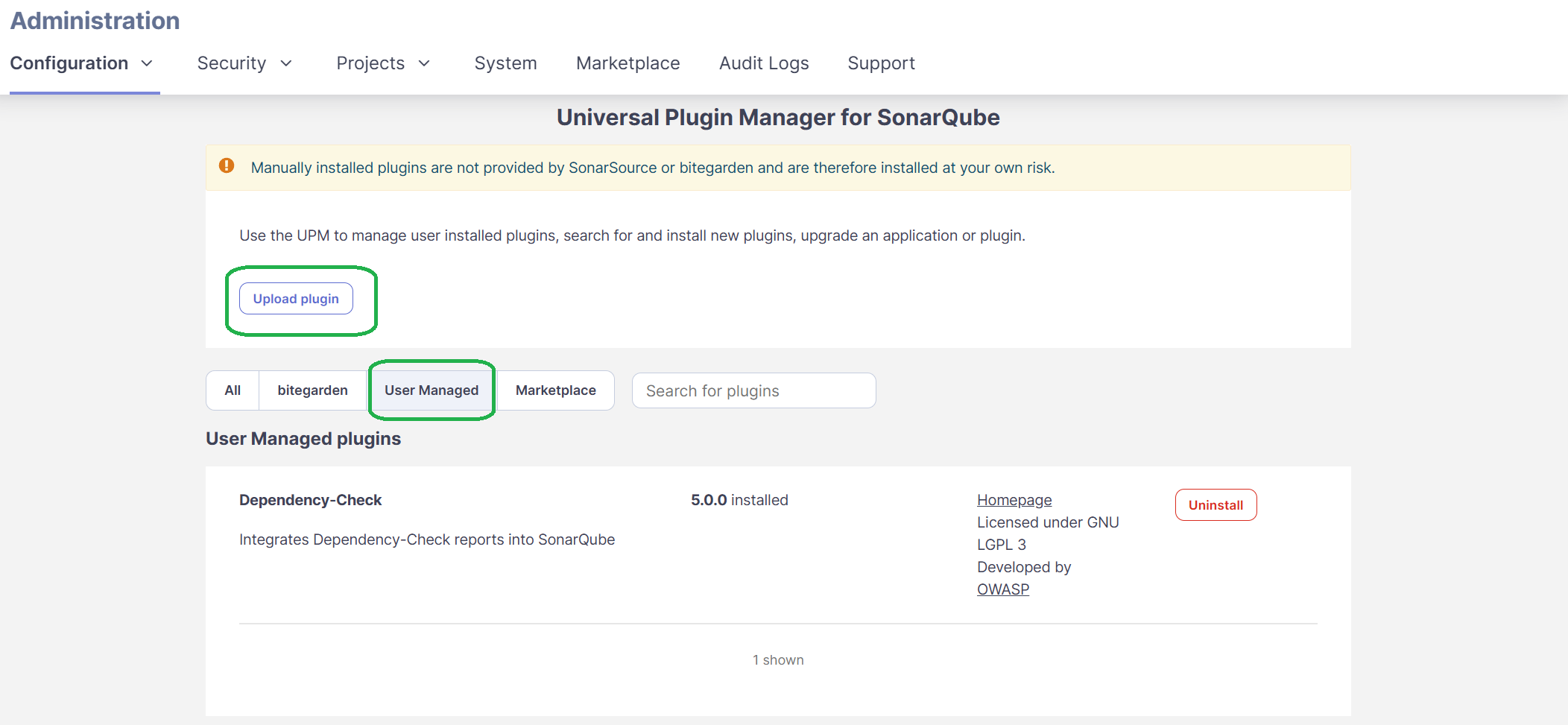For Administrators by Developers
How many times you want to install a custom plugin into your existing SonarQube™ installation and you have to wait till the operations team copy the "file" to the server into your "extensions/plugins" folder?
This will be the last time to do that! The Universal Plugin Manager (UPM) is a administrator tool to manage plugins in SonarQube™.
You can use the Universal Plugin Manager to install single plugins (jar files) through SonarQube™ administration interface.
With just a few clicks, you can browse bitegarden plugins and user managed plugins without leaving the administration interface of SonarQube™.
You can install plugins by file upload. The file upload procedure installs a plugin as a JAR file. The archive file should contain the plugin code and resource files. File upload enables you to install custom plugins or any plugin not available on the SonarQube™ Marketplace. You can also use it to install plugins for SonarQube™ instances operating behind a firewall and disconnected from the Internet.
You won't need to access SonarQube™ server filesystem anymore to install new plugins!
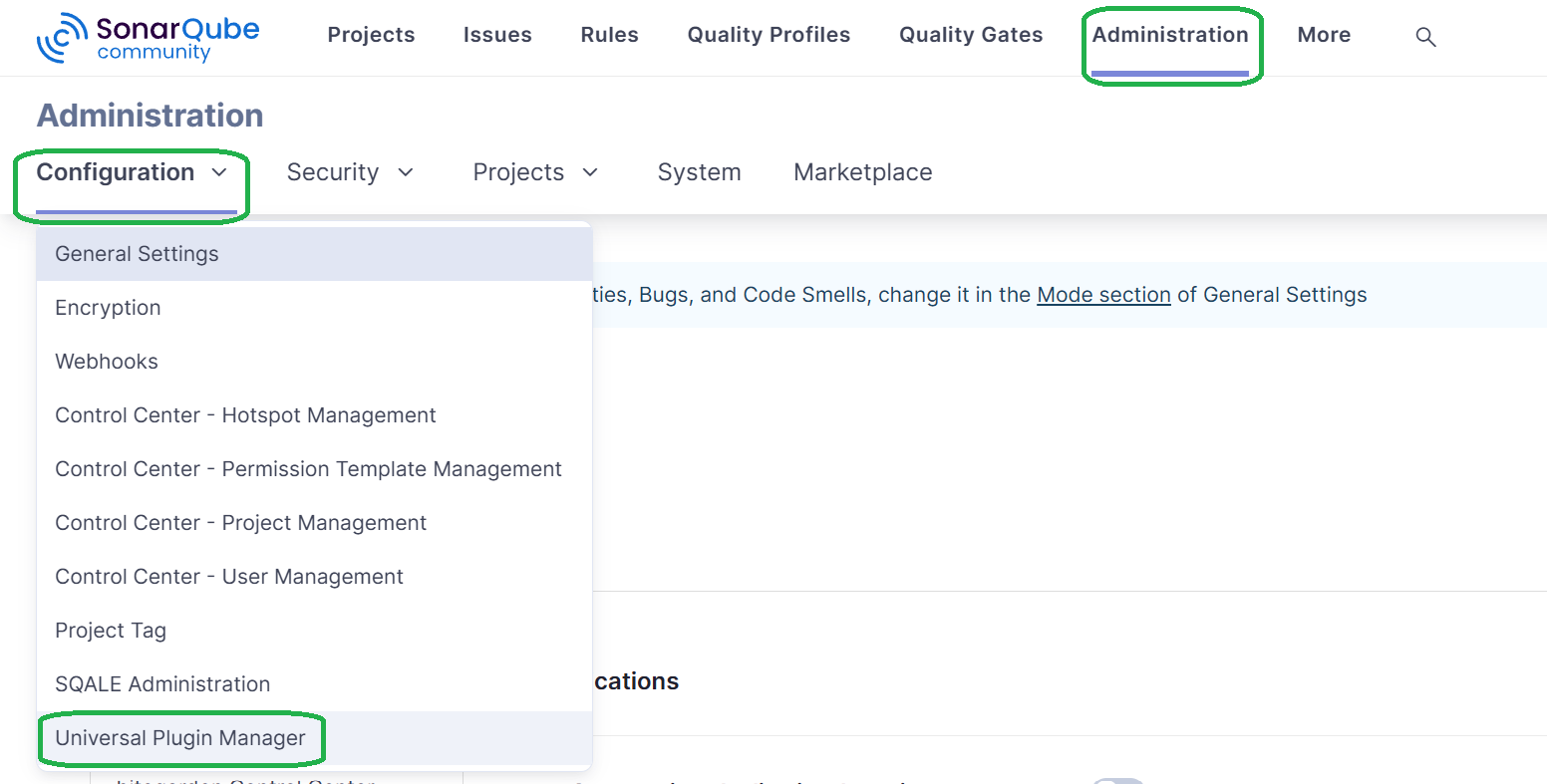
Featured plugins from bitegarden
Universal Plugin Manager for SonarQube™ includes a new section to manage all the plugins developed by bitegarden.
This way you just need to install Universal Plugin Manager and then use it to install all our other plugins. You can upgrade to new versions or remove any of our plugins from this administration interface.
Universal Plugin Manager includes auto-update feature. It will try to find new version and give you the ability to upgrade the UPM plugin itself
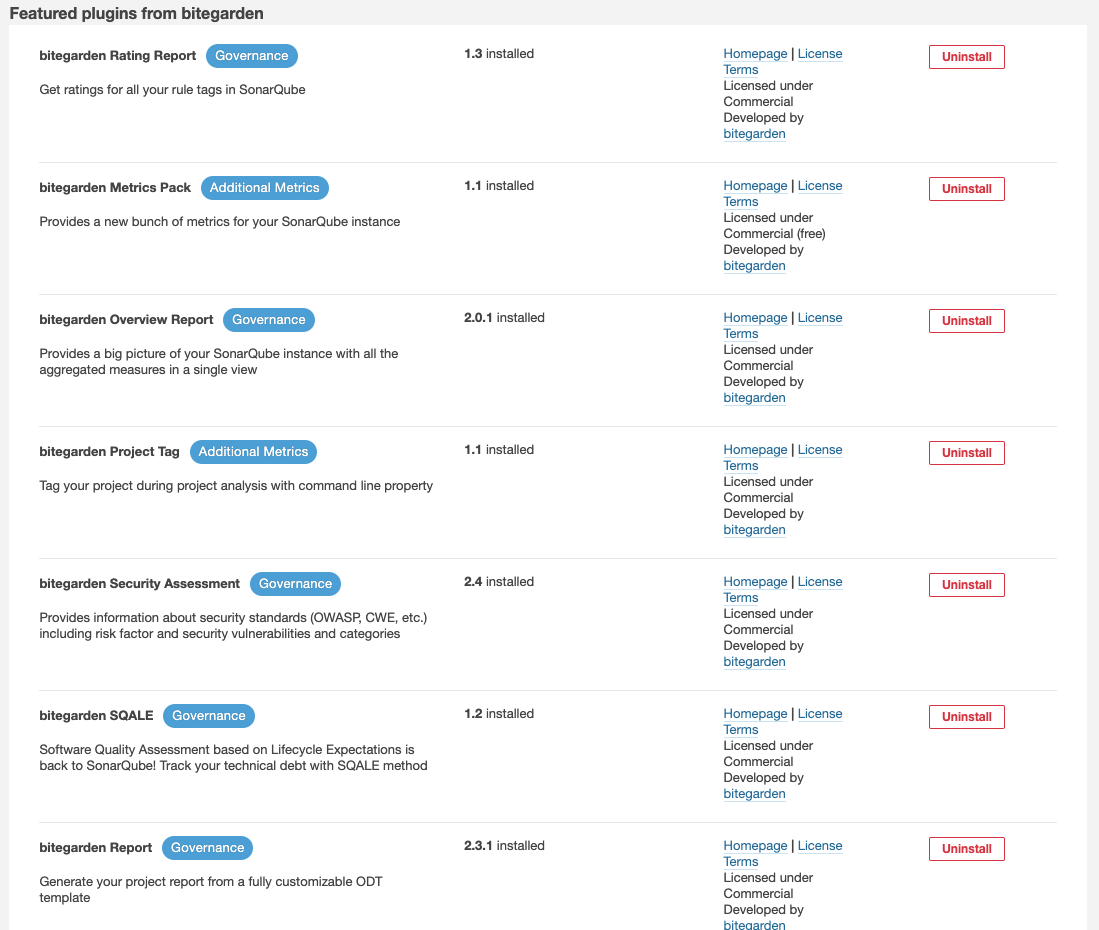
User managed plugins
You can install any plugin by uploading it to your SonarQube™ platform. You must use this method to install plugins that are not available on the featured section or the official marketplace, such as a custom plugin you created, or if installing an older version of a plugin.
A note about safety: Plugins are very powerful, they can change the behaviour of almost any part of your SonarQube™ platform. For this reason, it is very important to check the safety of the plugins and always be aware of who is the author.