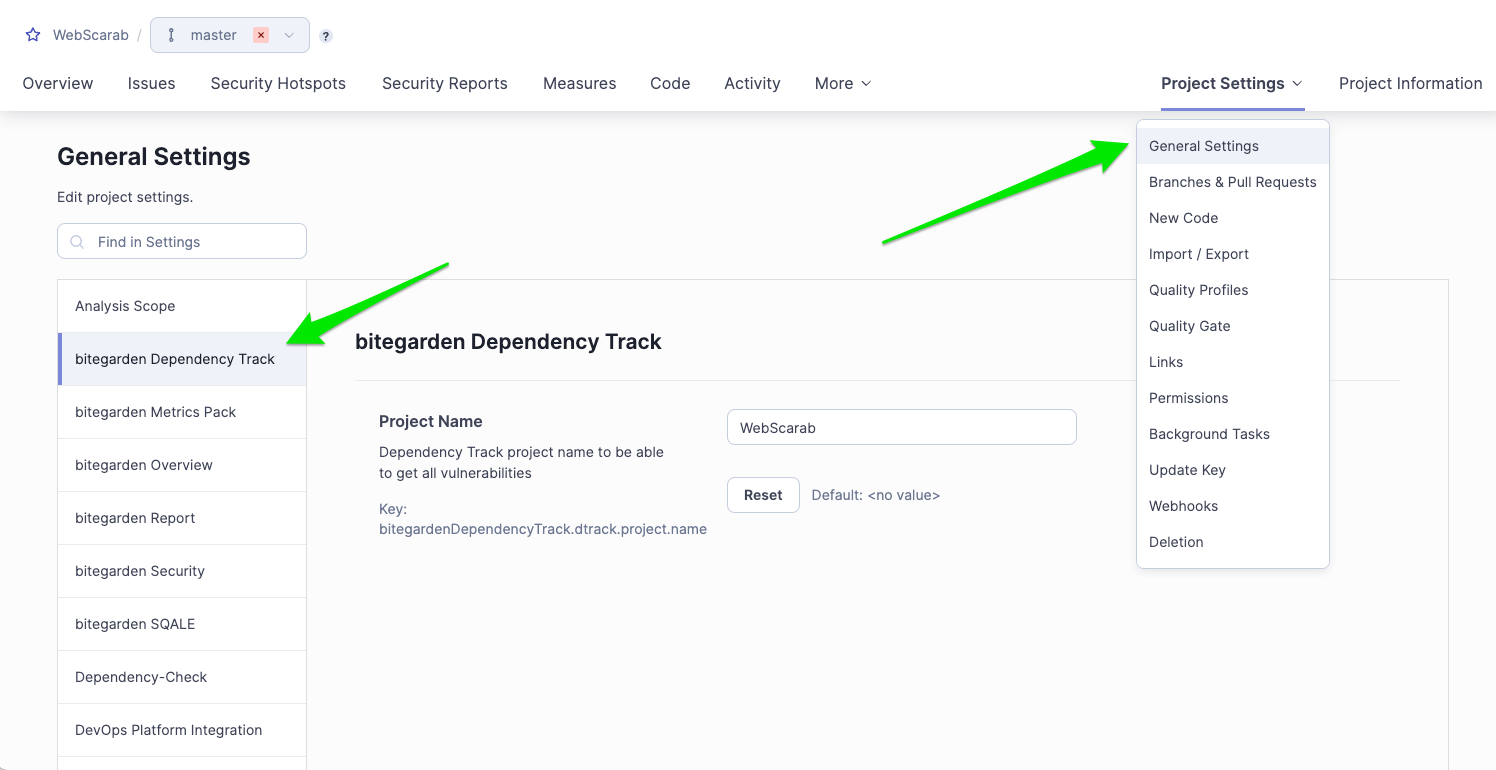Installation and setup is quite easy
Use bitegarden update center or copy jar file downloaded on SonarQube™ plugins folder:
$SONAR_HOME/extensions/plugins/
- Restart SonarQube server.
- Log in with administrator rights, go to your SonarQube™ global settings, and then select the plugin in general settings.
- Paste license key and save.
General configuration
The first thing to do is to configure the connection to the server of your Dependecy Track. To do this, you will have to follow the following steps:
1 - Access the 'Administration' section of your SonarQube instance.
2 - Go to the product section 'bitegarden Dependency Track for SonarQube' which you will find in the left bar of your screen.
3 - Add the url of your Dependency Track instance and the Api Key.
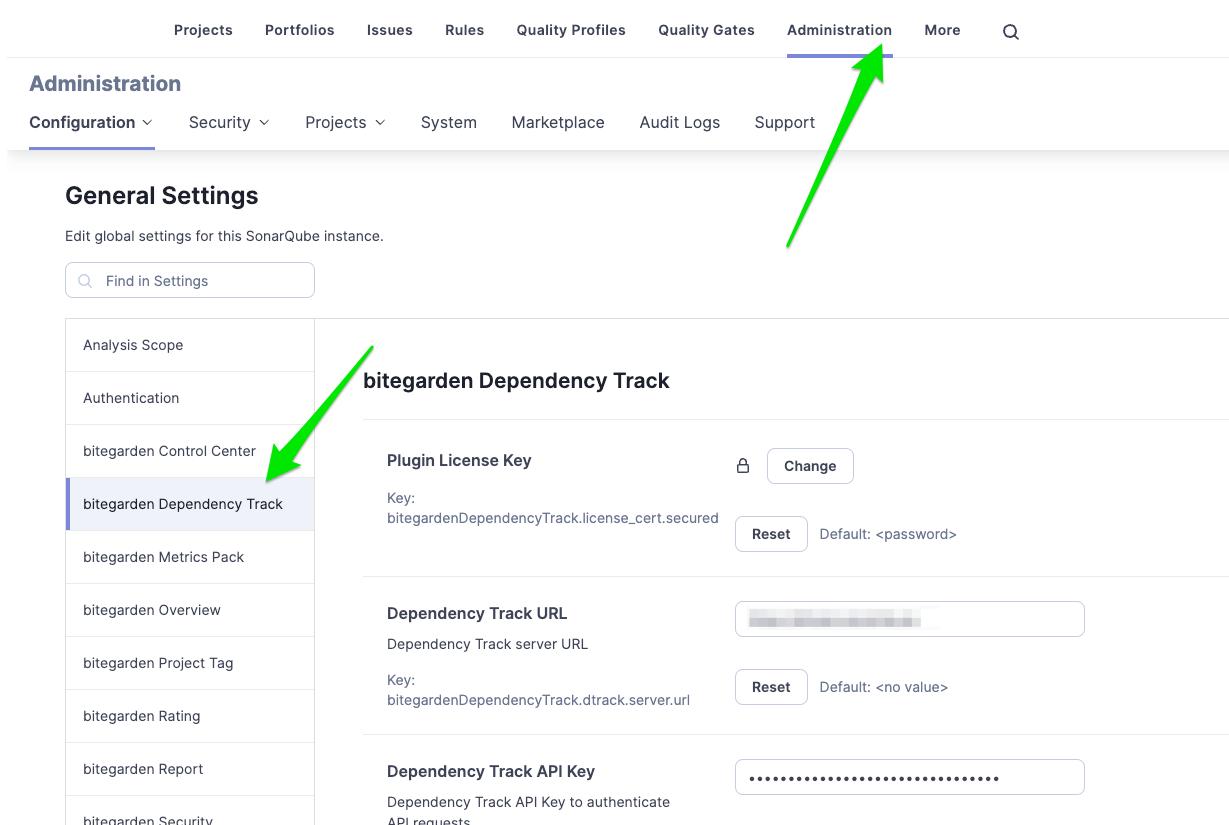
Image of the general configuration of a SonarQube instance.
Configuration by project
Once you have made the general configuration of the plugin, you can now configure your project information.
It is very simple, just follow these steps:
1 - Access the project in which you want to configure this product.
2 - Click on 'Project Settings' and go to 'bitegarden Dependency Track'.
3 - Type the name of the project you want to set.
Here’s an image so you can easily follow these steps: