Static Code Analysis with SonarQube
July 13, 2020
Investing in the quality control of projects means analyzing the code throughout the process and thereby including code reviews in workflows to maintain high quality.
To obtain this result, it is necessary to include a static code analyzer, such as SonarQube™.

What is SonarQube™?
SonarQube™ is an open source software that allows static analysis of the code and obtain metrics that allow you to improve the quality of the code and discover where you need to focus on.
SonarQube™ retrieves metrics from your source code and the metrics related to technical debt are based on SQALE, which we could define as an algorithm that says if the quality expectations, that were set during the development life cycle, have been met and / or how long it will take to achieve them.
A good practice is to use SonarQube™ from the beginning of the projects precisely because it is evolutionary and analyze day by day what is happening. This tool will change the workflow - no more coding, coding, and coding, but coding, analyzing, and correcting. This new practice will prevent from a large technical debt and will allow you to improve the quality of the project.
Among the metrics you’ll find duplicate code, coverage, code smells, bugs, risk factor vulnerabilities, density of security breaches, and much more.
SonarQube™ is divided into two tools: the server where the compute engine that performs the analysis is located, stores the results and is where you can define the projects, quality parameters, analysis results, and will be in charge of each task. On the other side, we have SonarQube Scanner, the analyzer.
SonarQube™ is a multi-language tool, and is possible to analyze different codes and repositories.
Currently, the latest version is 8.4, and it supports more than 27 programming languages.
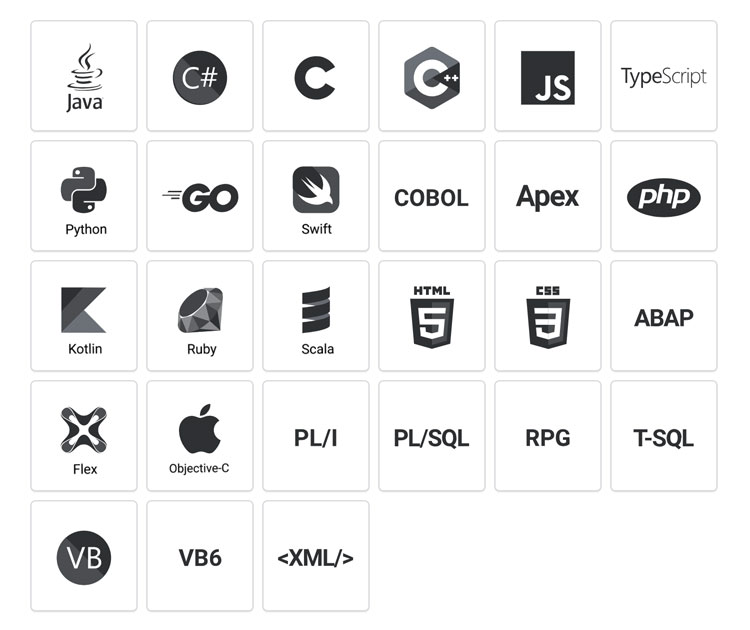
Static or dynamic analysis of the source code
Static analysis of code means the process of evaluating the software without executing it, so you can get bugs, errors, and metrics as soon as possible.
On the other hand, dynamic analysis means that you have to run the software to see the behavior and the run-time. The issue with this approach is that you will need more tests to define if your code is working correctly or not.
Most relevant features of SonarQube™
-
Vulnerabilities: SonarQube™ has a large DB of code smells and vulnerabilities giving you the details about the security level of the project.
-
Duplicate code: the tool detects the duplicate code and allows you to choose to refactor or undock components.
-
Programming Standard: lets you know if any standard has been violated and/or there are bad practices (code smells).
-
Coverage : monitors whether test coverage is enough for quality standards and gives you a good base to define if is necessary to increase the investment in this area.
-
Quality profiles : for each language, there is a default quality profile but you can also create a customized profile. This pack of rules will be applied during static code analysis.
As you have seen, SonarQube™ is a very powerful tool - and also free and open source - that allows you to control the level quality with little efforts. And if you are in charge of many software projects, you’ll finally get everything under control.
The Software Development Lifecycle involves other roles too, not only developers, so we have created some plugins for SonarQube™ able to provide all the reporting features that are missing and are asked for by Project Managers, Product Owners.
We are sure you will love it, so give it a try and let us know your experience.