New product! - Control Center for SonarQube™
August 29, 2023
We are excited to announce the release of a new plugin: Control Center for SonarQube. This product is designed to make more efficient the work of the administrators of the Sonar instance, with new features for project management.
What is Control Center for SonarQube?
It is a plugin designed by the bitegarden team that provides new functions for manage the SonarQube system. A continuación deglosamos sus funcionalidades:
1) View lines of code for one or more projects
This plugin adds a card at the top of the table with information about the number of lines of existing code and the language to which they belong. This information appears in time according to the project or projects that the user selects. In the following image you can see an example of this functionality.
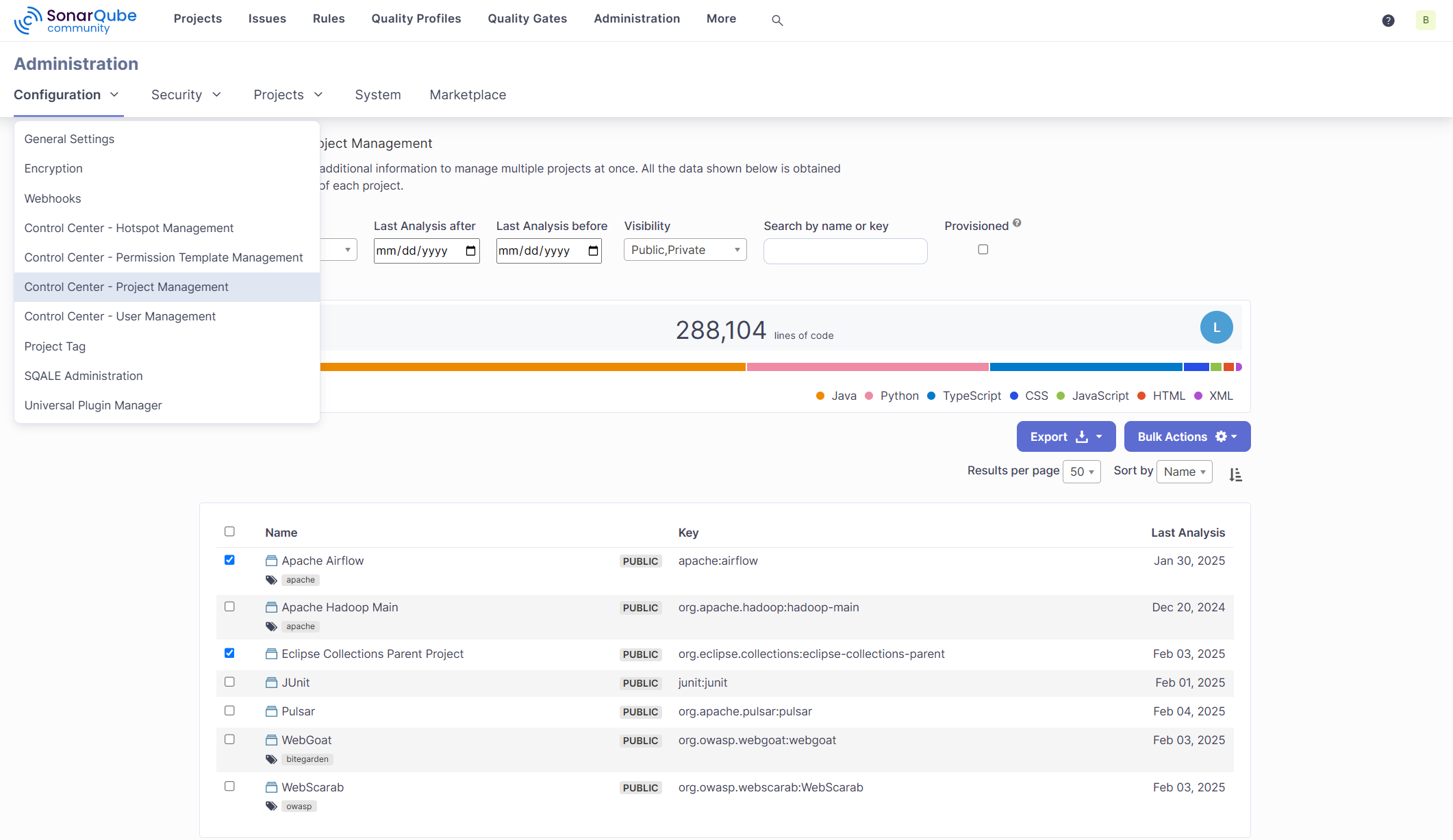
2) Sort results by name, key or last analysis
Another feature is that this plugin allows you to sort projects up or down, from the three available fields (name, jey, last analysis). How? Very simple. The user must select the field by which they want to sort the projects from the drop-down that appears at the top right of the table. Then you will click the button with an arrow to change the order from ascending to descending.
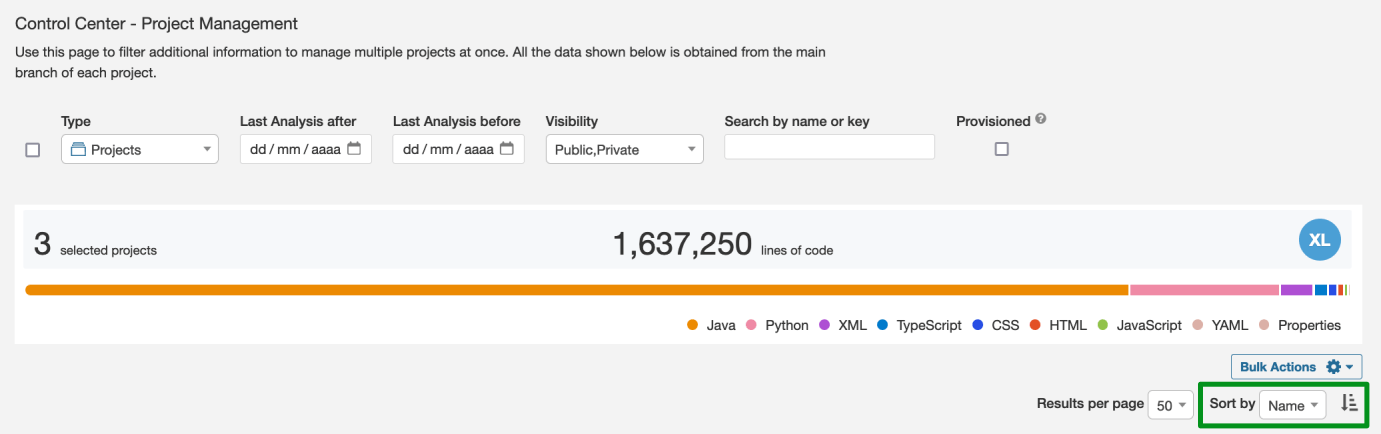
3) Add tags to projects in bulk
Label one or more projects in bulk from existing or already created labels. First select the desired project or projects and then click on the ‘Bulk action’ button at the top right of the table and select the ‘Bulk Apply Tags’ option.
This action opens a dialog where the user can search for an existing label or create a new one. Once selected, click ‘Apply’ to finish the tagging.
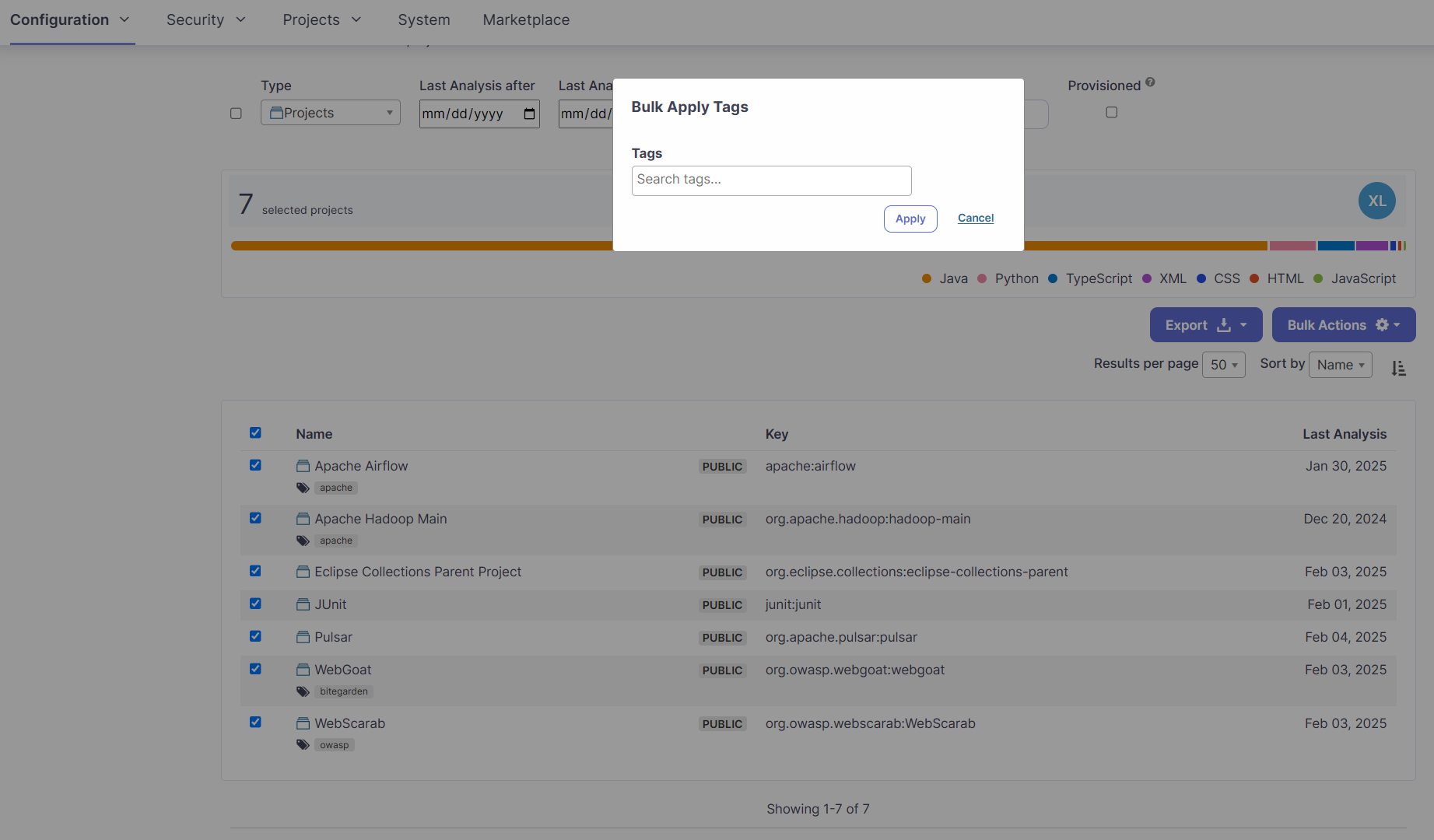
Want to try this plugin Control Center for SonarQube? You can download it free here.
Tell us what you think of this plugin!
bitegarden team
Helping companies to develop better software