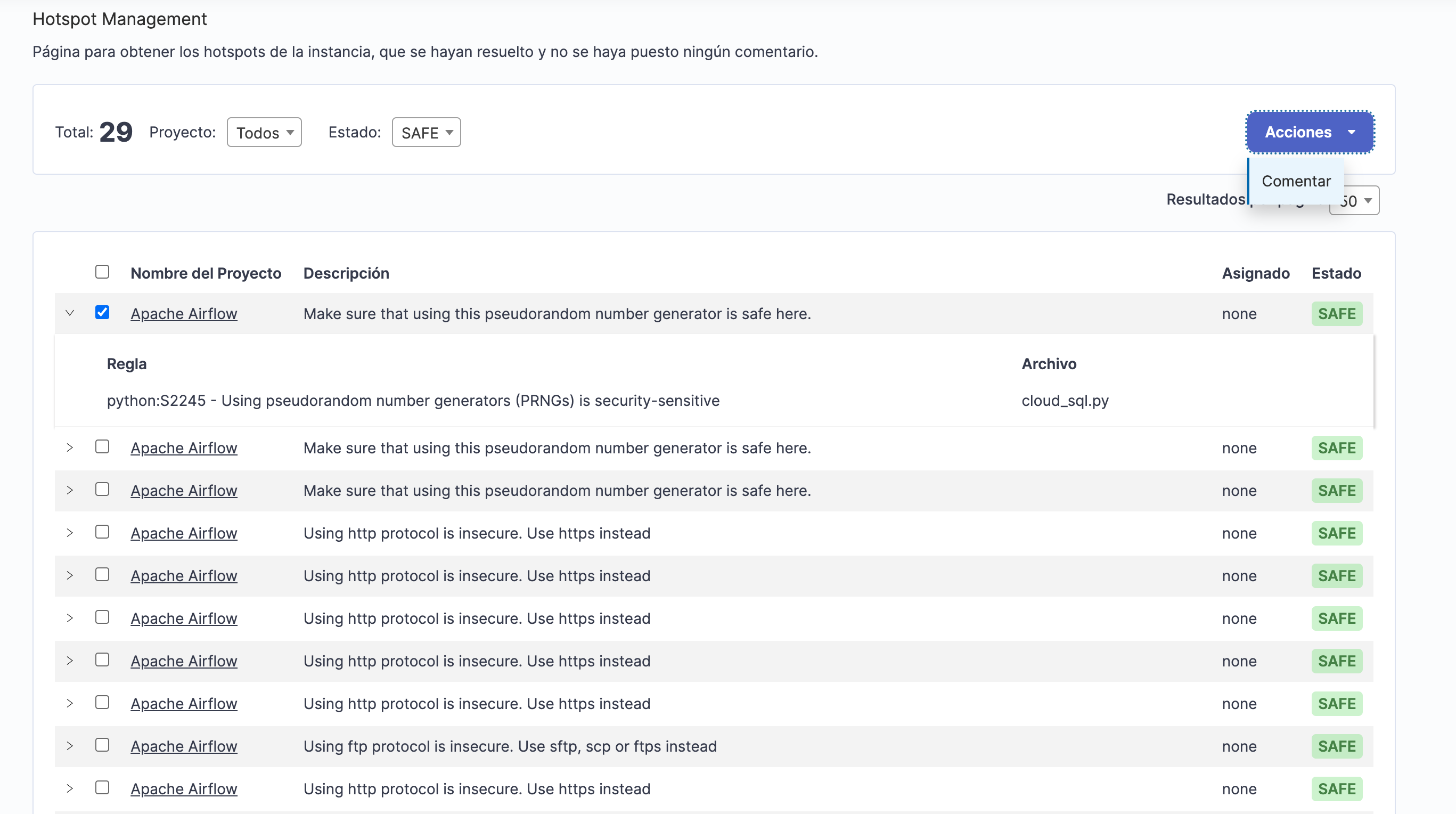Control Center for SonarQube™: Manage and optimize your instance like never before
Control Center for SonarQube™ Server is the ultimate plugin for administrators who want to manage their SonarQube instance faster, more efficiently, and in a centralized way. It allows you to search, filter, and manage projects, users, and hotspots in bulk, optimizing the organization and performance of SonarQube.
With this plugin, administrators can keep their instance clean, up-to-date, and under control, visualizing key information for each project in a single place.
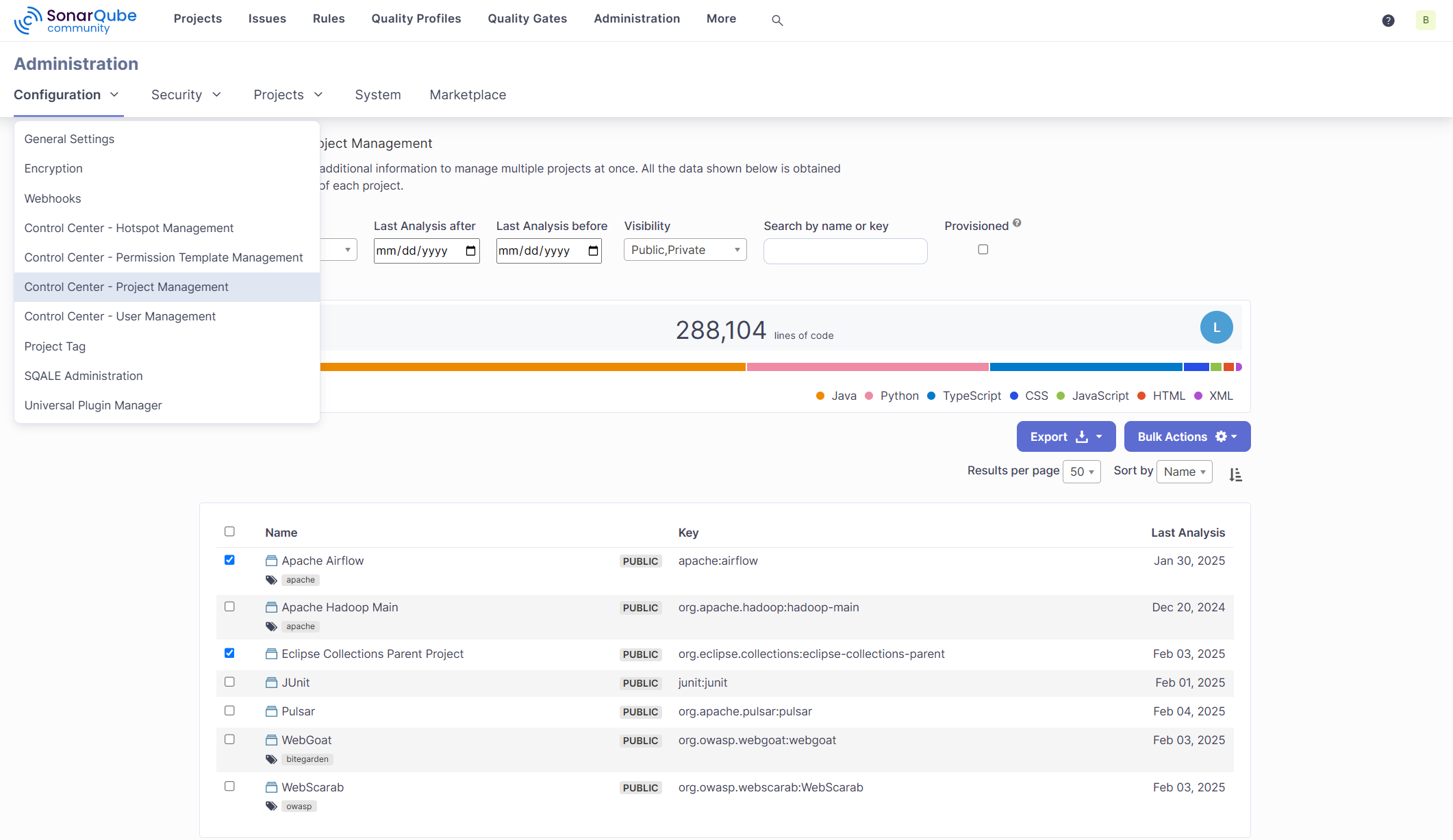
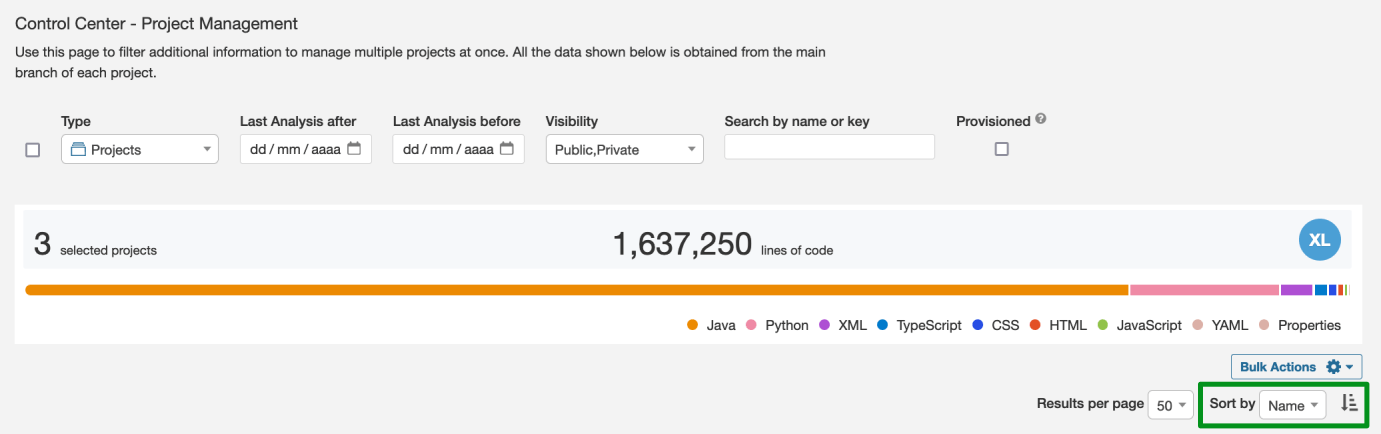
Main advantages of Control Center for SonarQube™ Server
– Bulk management of projects, users, and hotspots from a single interface.
– Advanced searches and filters by name, key, analysis date, visibility, or activity.
– Visualization of key metrics (lines of code, languages, recent activity, analysis status).
– Bulk actions: tagging, updating, or adding comments to selected hotspots.
– Continuous improvement of maintenance and SonarQube governance.
Advanced project management in SonarQube
From the Control Center – Project Management section, you can:
– Search and filter projects by key, name, visibility, or last analysis date.
– Identify projects by their analysis date or those pending analysis.
– Easily analyze which are the most active projects in your instance.
– Tag projects in bulk to maintain organization and simplify future searches.
– Keep your SonarQube project portfolio organized and make data-driven decisions with a global view of your entire instance.
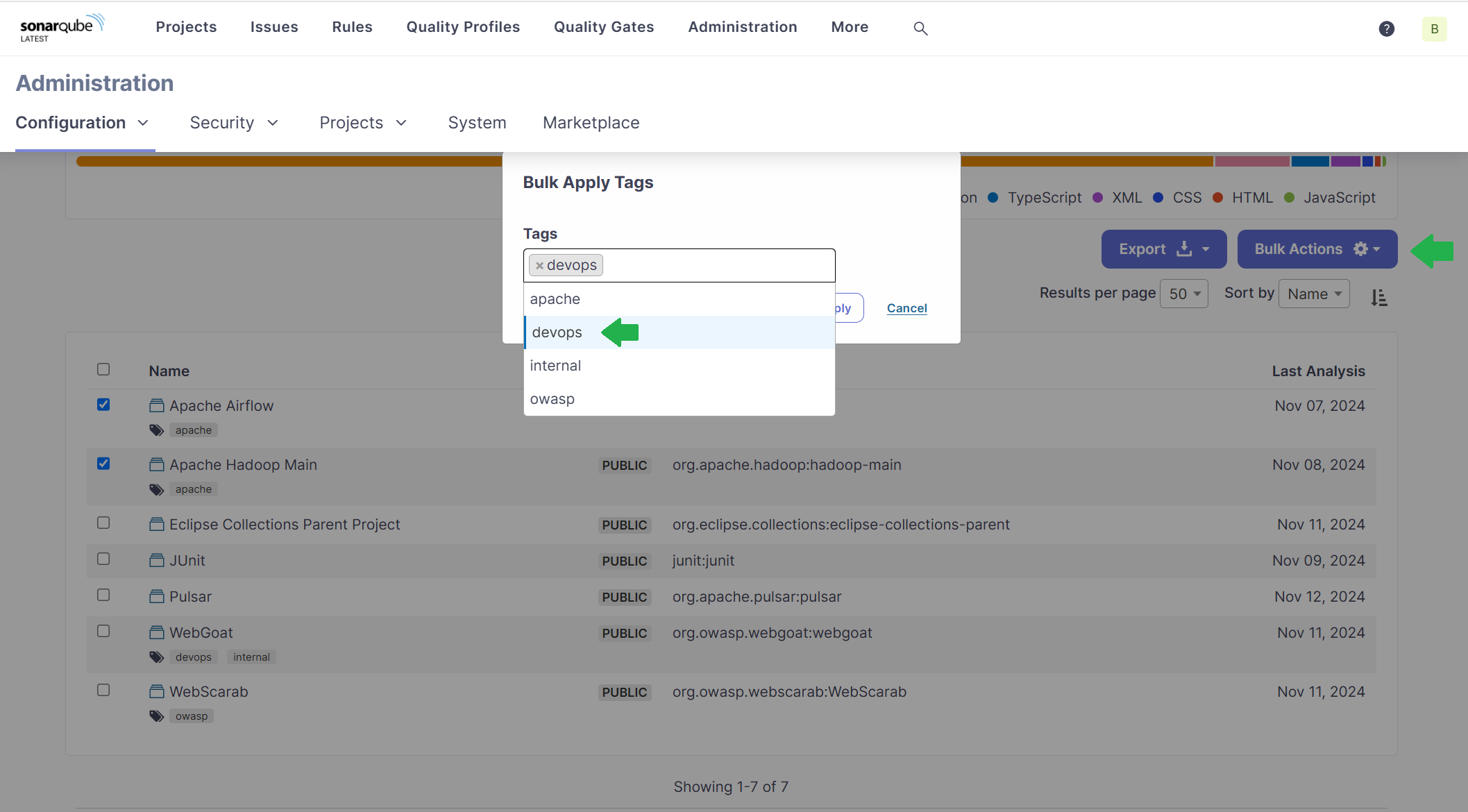
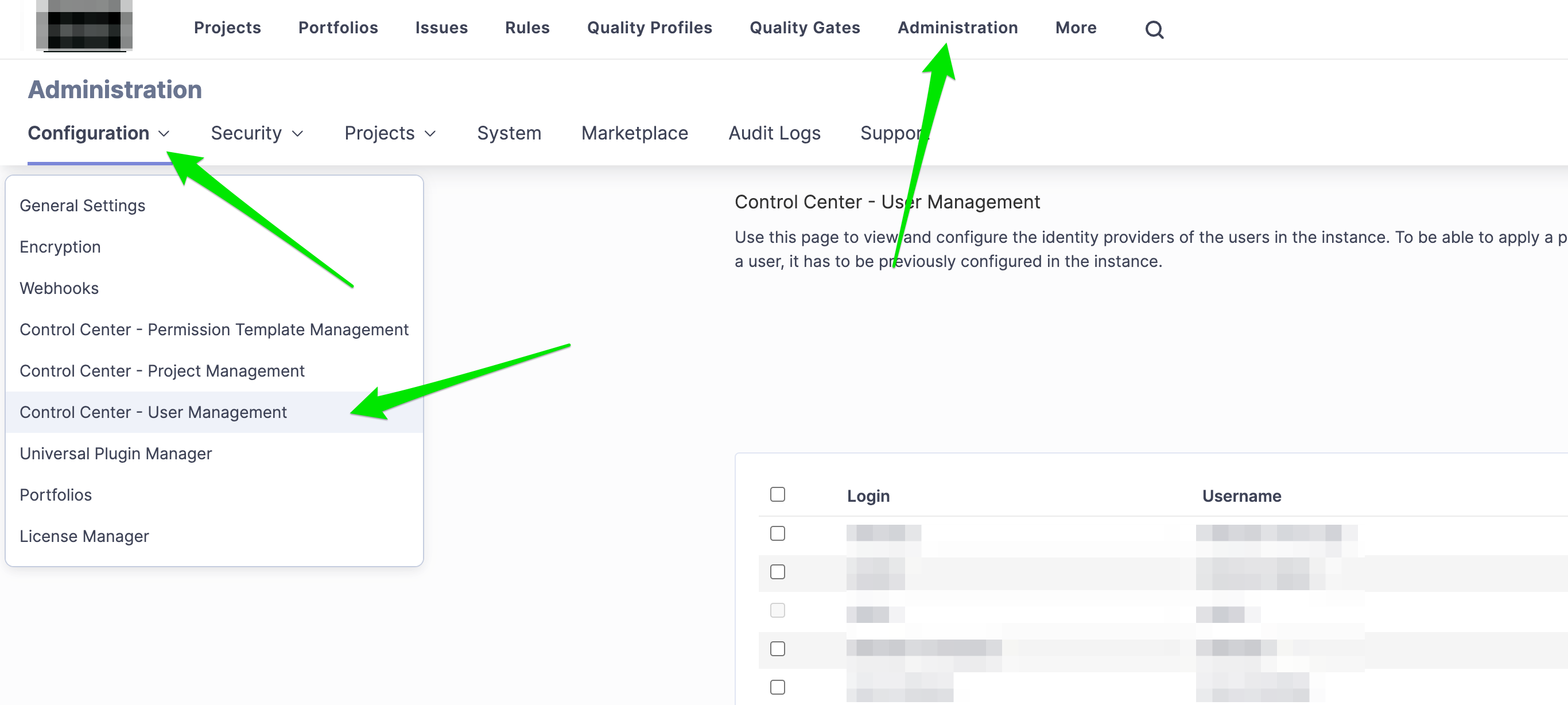
Bulk user management in SonarQube
The Control Center – User Management section allows you to view and manage all users with access to your SonarQube instance. Specifically, you can:
– Change the identity provider individually or in bulk.
– Optimize the security and consistency of your instance.