How to export a SonarQube quality profile report?
November 12, 2025
If you want to export reports of quality profiles and their active rules, the Report Plugin for SonarQube makes it easy. Since version 2.22, this feature has been available, and in this article, we’ll show you step by step how to take full advantage of it.
Step 1: Download the Report Plugin for SonarQube
To get started, download the Report Plugin for SonarQube via this link
We also recommend checking the installation instructions. You’ll see that completing this step is very simple and quick.
Step 2: Generate Quality Profile Reports
Once the installation is complete, you can generate your report of quality profiles and active rules by following these steps:
Access your SonarQube instance.
Click on the More > Rules Reporting tab. To help you locate it, here’s an example image:
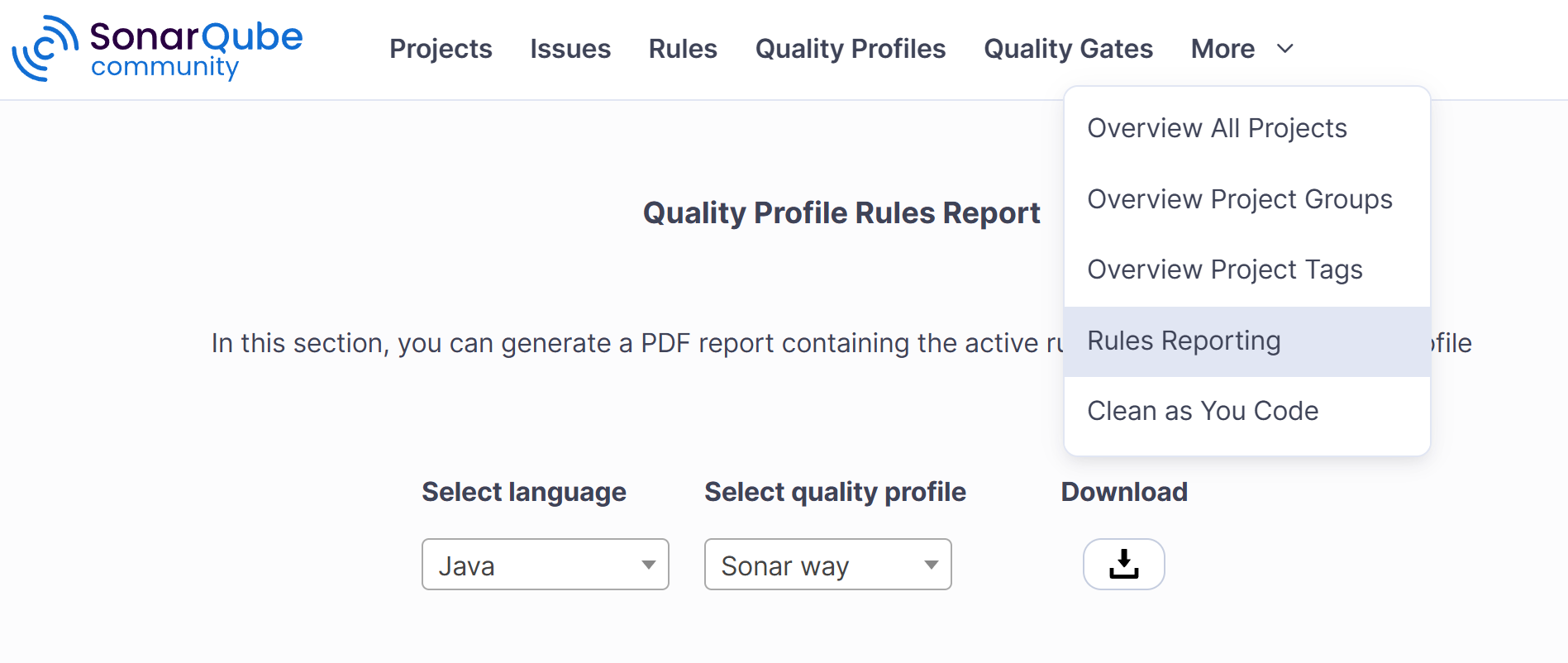
When you access Rules Reporting, a window will open where you need to select:
-
The language for which you want to export active rules.
-
The quality profile for which you want to generate the report.
In the example above, Java was selected as the language and Sonar way as the quality profile.
Step 3: Download the Report
That’s it! Once you’ve selected the parameters, click the Download button.
A PDF file will be downloaded that you can read, save, and share. Here’s an example of the first two pages:
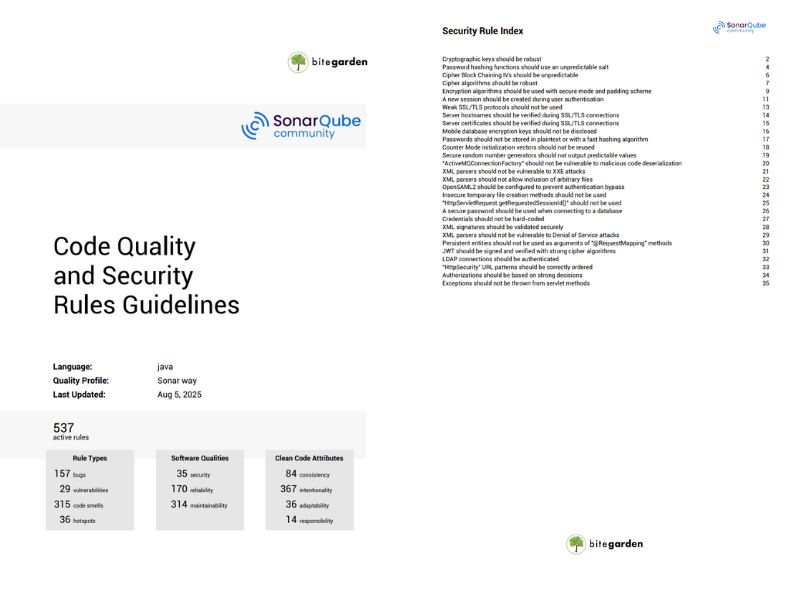
Video Tutorial of the Process
If you prefer a visual guide, here’s a video showing the complete process to download a PDF report of quality profiles and their active rules:
The Report Plugin for SonarQube Server is very useful not only for exporting reports of quality profiles and their active rules but also for understanding the quality status of your code. By following the installation steps, selecting the language and quality profile, and downloading the report, you’ll have all the key information quickly and easily.
This feature allows you to improve traceability, documentation, and control of your development projects, facilitating team communication and ensuring that established quality standards are met.
bitegarden team
Helping companies to develop better software