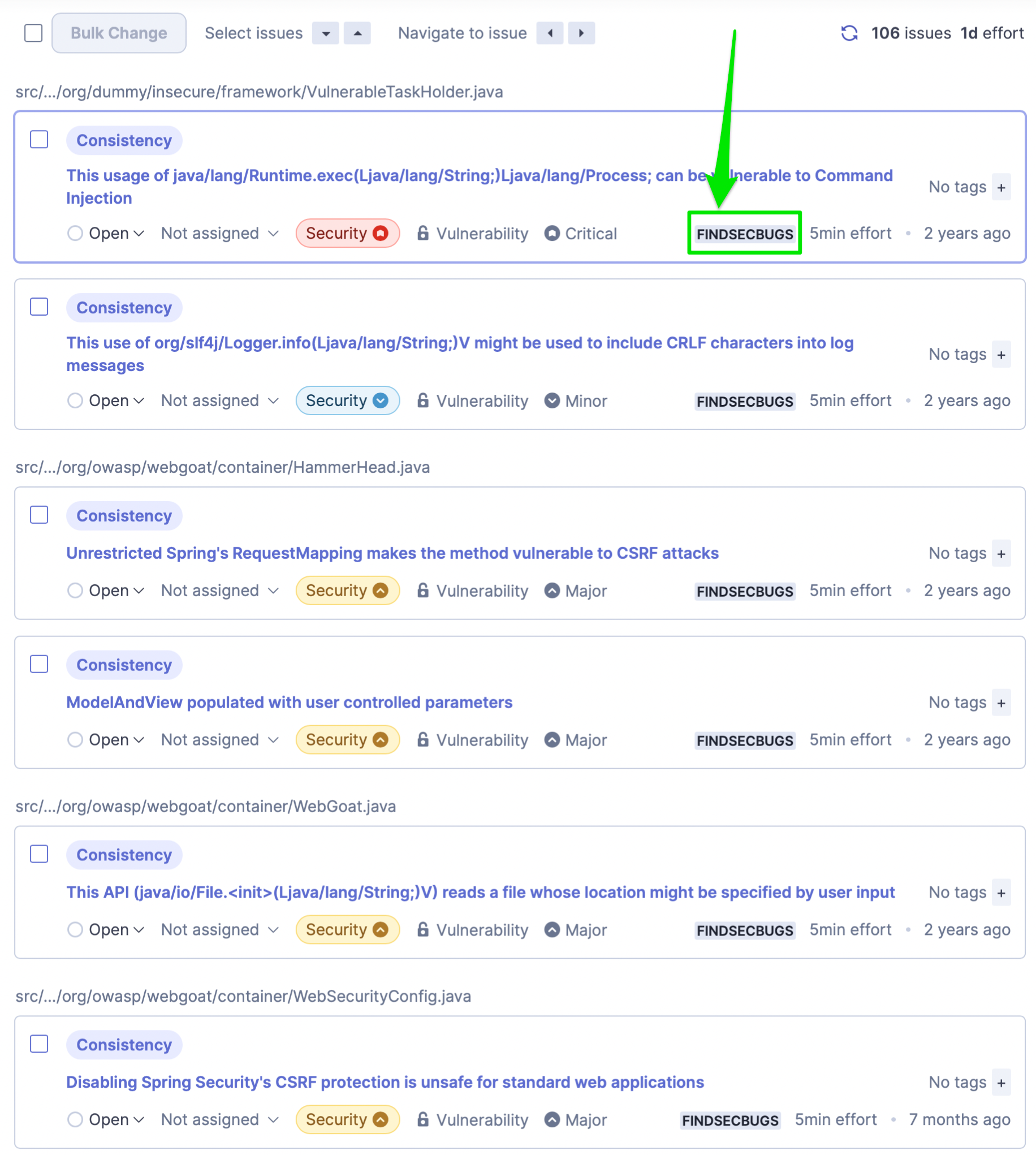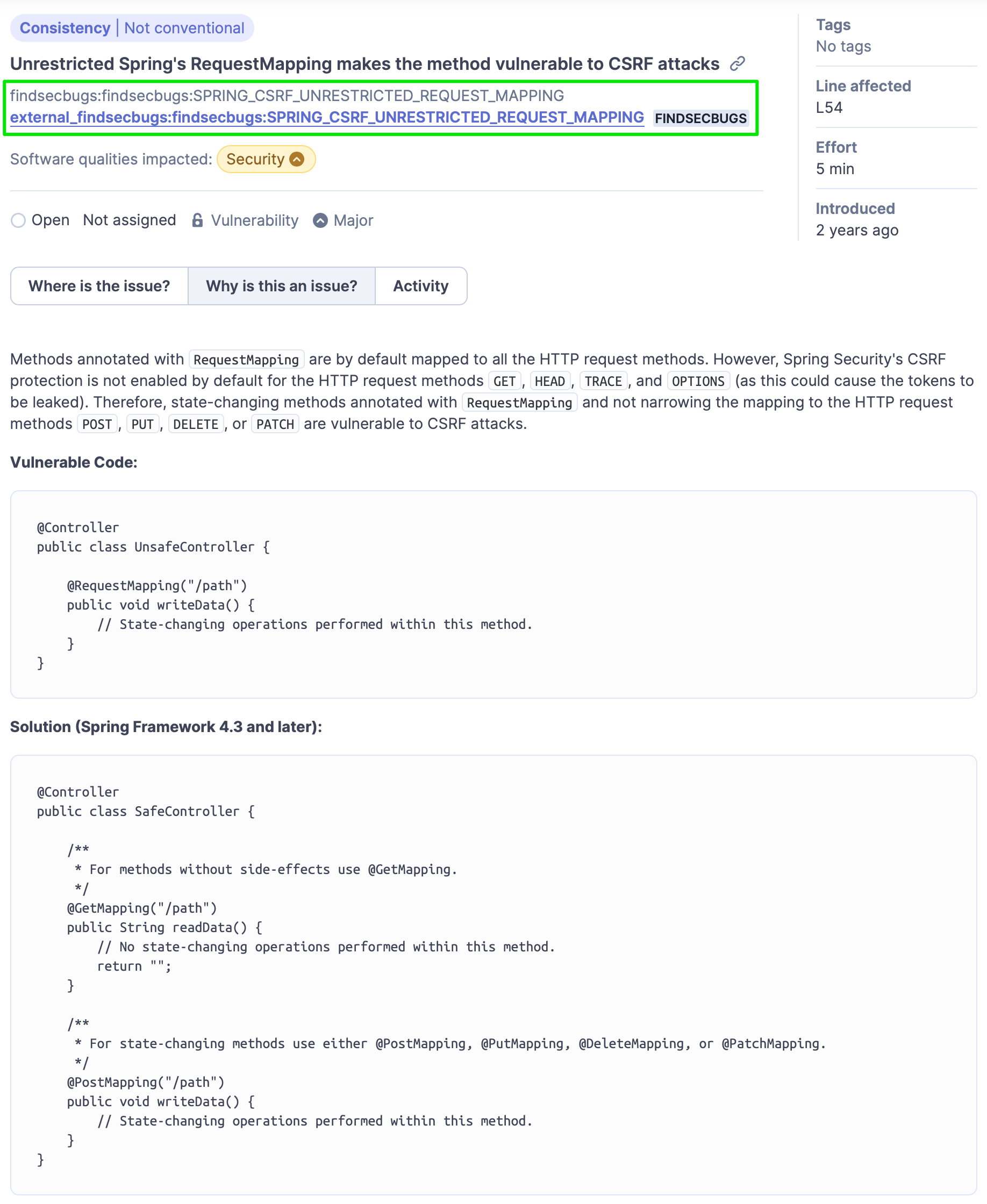Export SonarQube™ findings
When an analyzer is not officially supported in SonarQube™, there is the possibility of importing the findings through a generic data format.
But what if you need to do the exact opposite? What if you need to export already analyzed information from SonarQube™ with community plugins or because you have developed custom rules within the organization?
SonarCloud™ officially does not support custom rules nor does it officially allow third-party extensions that exist for SonarQube™. What do we do if we want to take advantage of all the benefits of the cloud with SonarCloud™ without losing the additional capabilities of SonarQube™?
Generic Issue Data Exporter allows you to export findings (issues) from a SonarQube™ instance in the generic data format, so that these data can later be imported into SonarCloud™ (or another SonarQube™ instance).
Import results into SonarCloud™
This product will allow you to take advantage of the results of the analyses of third-party analyzer rules from SonarQube™ and custom rules from SonarQube™ and import them into your SonarCloud™ instance.
This way you can take advantage of existing capabilities in SonarQube™ and its extensions in the cloud, in your SonarCloud™ organization.
You will have all the detailed information about the rule in your analyzed project in SonarCloud™ just as you had it in SonarQube™.
Remember that to import the issues you must use the following parameter in the analysis:
sonar.externalIssuesReportPaths
And configure it to read the file previously generated with the product.
You have more information on how to do this in the official SonarCloud™ documentation
Generic Issue Data Exporter for SonarQube™ makes it easy for you to export data for a specific analysis engine (repository) or for a set of specific rules, according to your needs, and thus ensure that they are in the format required by SonarCloud™